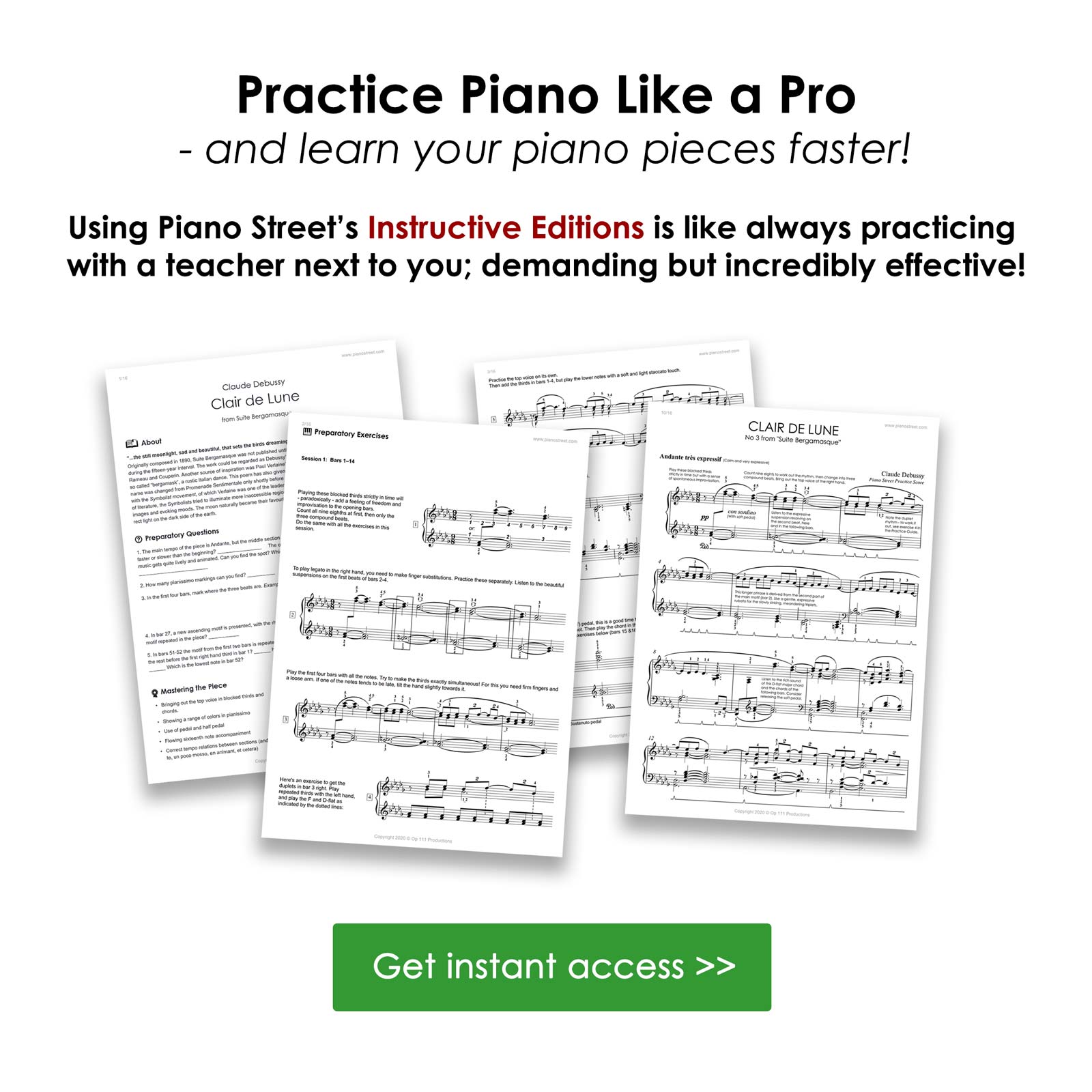Piano Forum
Piano Street Magazine:
The Quiet Revolutionary of the Piano – Fauré’s Complete Piano Works Now on Piano Street
In the pantheon of French music, Gabriel Fauré (1845–1924) often seems a paradox—an innovator cloaked in restraint, a Romantic by birth who shaped the contours of modern French music with quiet insistence. Piano Street now provides sheet music for his complete piano works: a body of music that resists spectacle, even as it brims with invention and brilliance. Read more
Pages: [1] Go Down
Pages: [1] Go Up
For more information about this topic, click search below!
 Topic: Clavinova's
Topic: Clavinova's