Piano Forum
Pages: [1] Go Up
For more information about this topic, click search below!
Piano Street Magazine:
The Complete Piano Works of 16 Composers
Piano Streetís digital sheet music library is constantly growing. With the additions made during the past months, we now offer the complete solo piano works by sixteen of the most famous Classical, Romantic and Impressionist composers in the webís most pianist friendly user interface. Read more
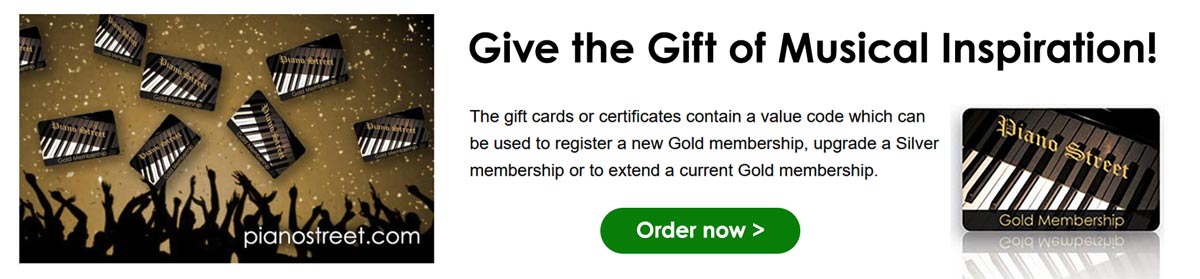
 Topic: How to create *.PDF-sheet music?
Topic: How to create *.PDF-sheet music?