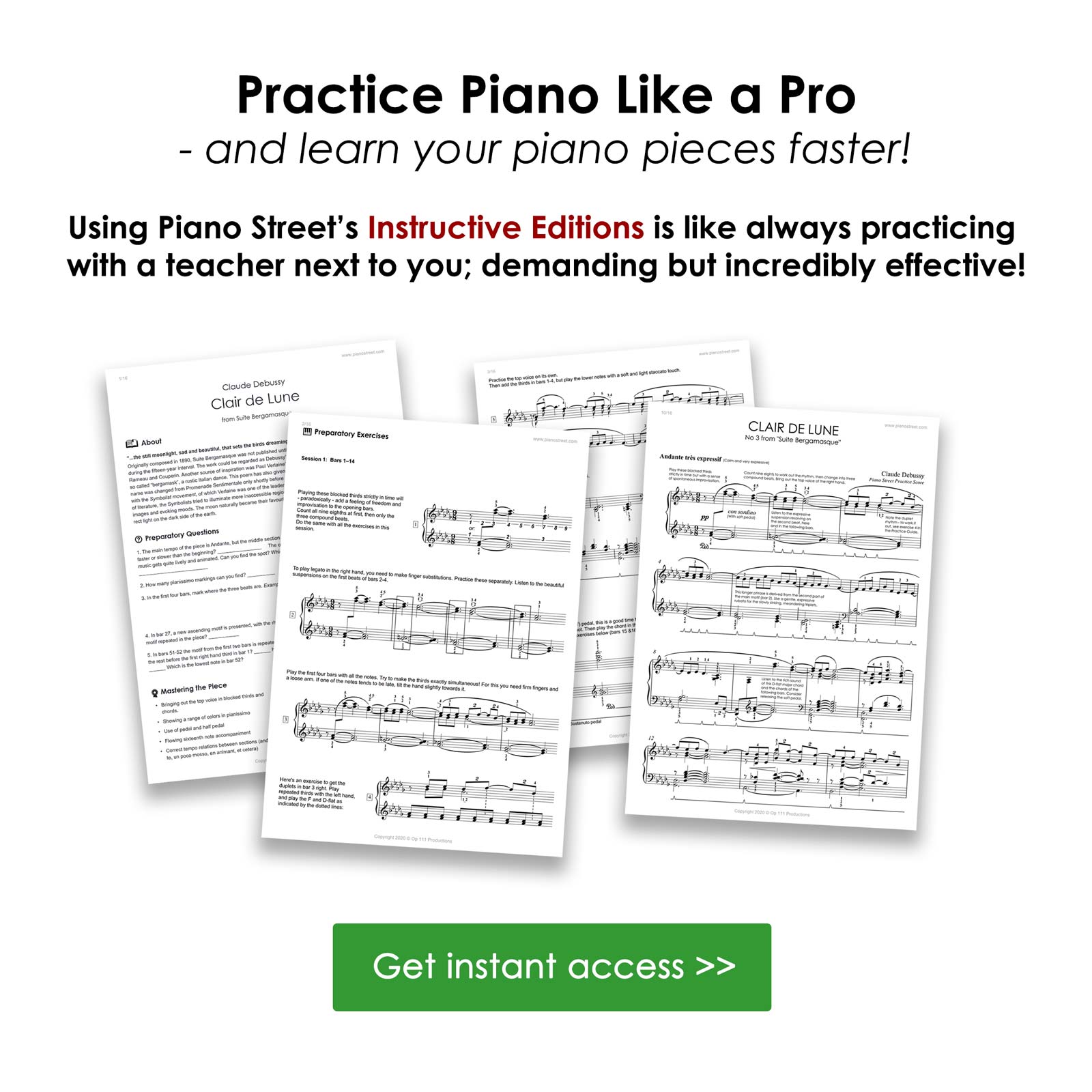Piano Forum
Piano Street Magazine:
Watch the Chopin Competition 2025 with us!
Great news for anyone who loves Chopinís music! Piano Streetís Chopin Competition tool now includes all 1,848 recorded performances from the Preliminary Round to Stage 3. Dive in and listen now! Read more
Pages: [1] Go Down
Pages: [1] Go Up
For more information about this topic, click search below!
 Topic: Scanners
Topic: Scanners