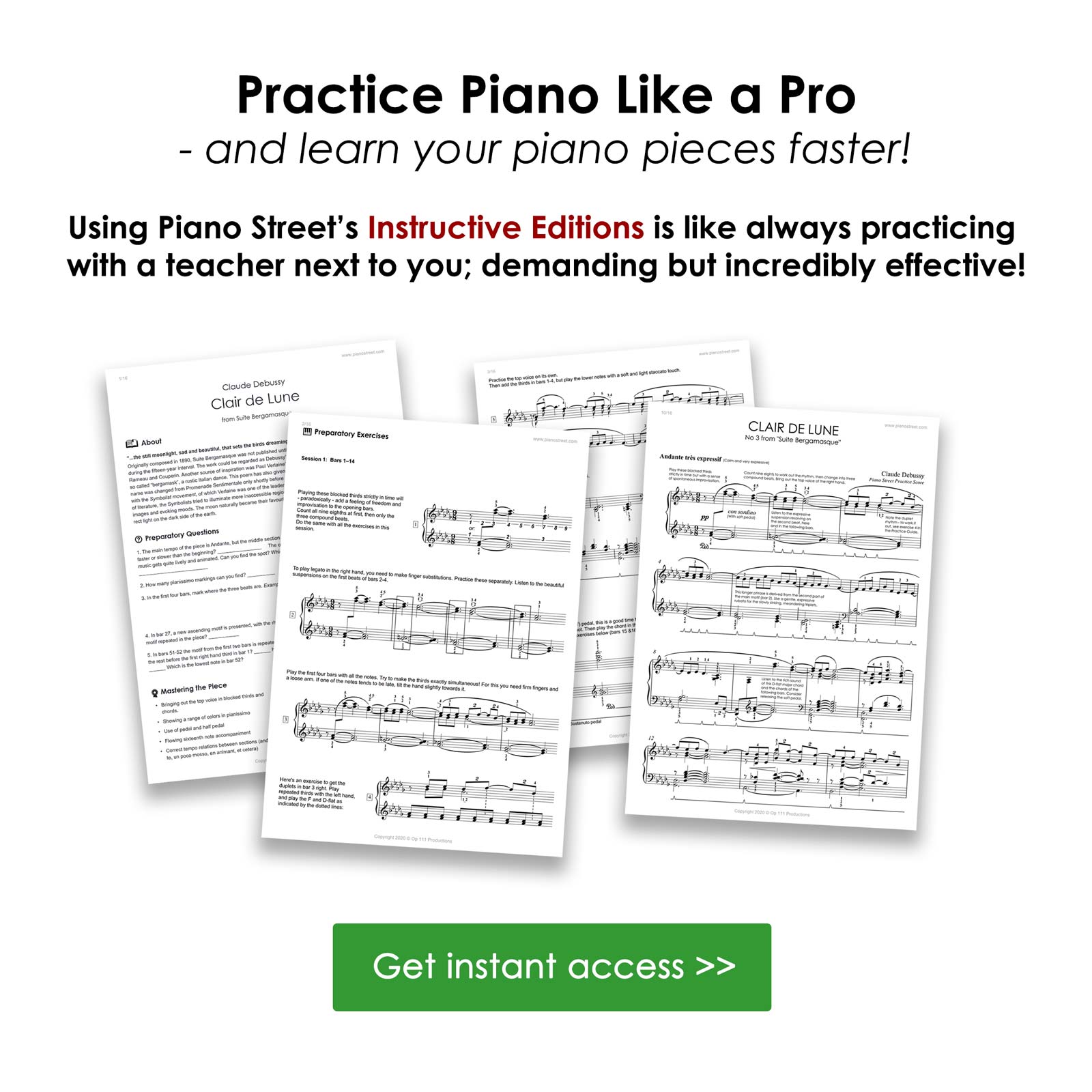Piano Forum
Piano Street Magazine:
A Sudden Chat with Paul Lewis about Beethoven & Schubert
Substituting for the suddenly indisposed Janine Jensen, pianist Paul Lewis shares his ideas on his global Schubert project, classical repertoire focus and views on titans Beethoven vs. Schubert. Read more
Pages: [1] Go Down
Pages: [1] Go Up
For more information about this topic, click search below!
 Topic: Transferring data from minidisc recorder to computer: help please
Topic: Transferring data from minidisc recorder to computer: help please