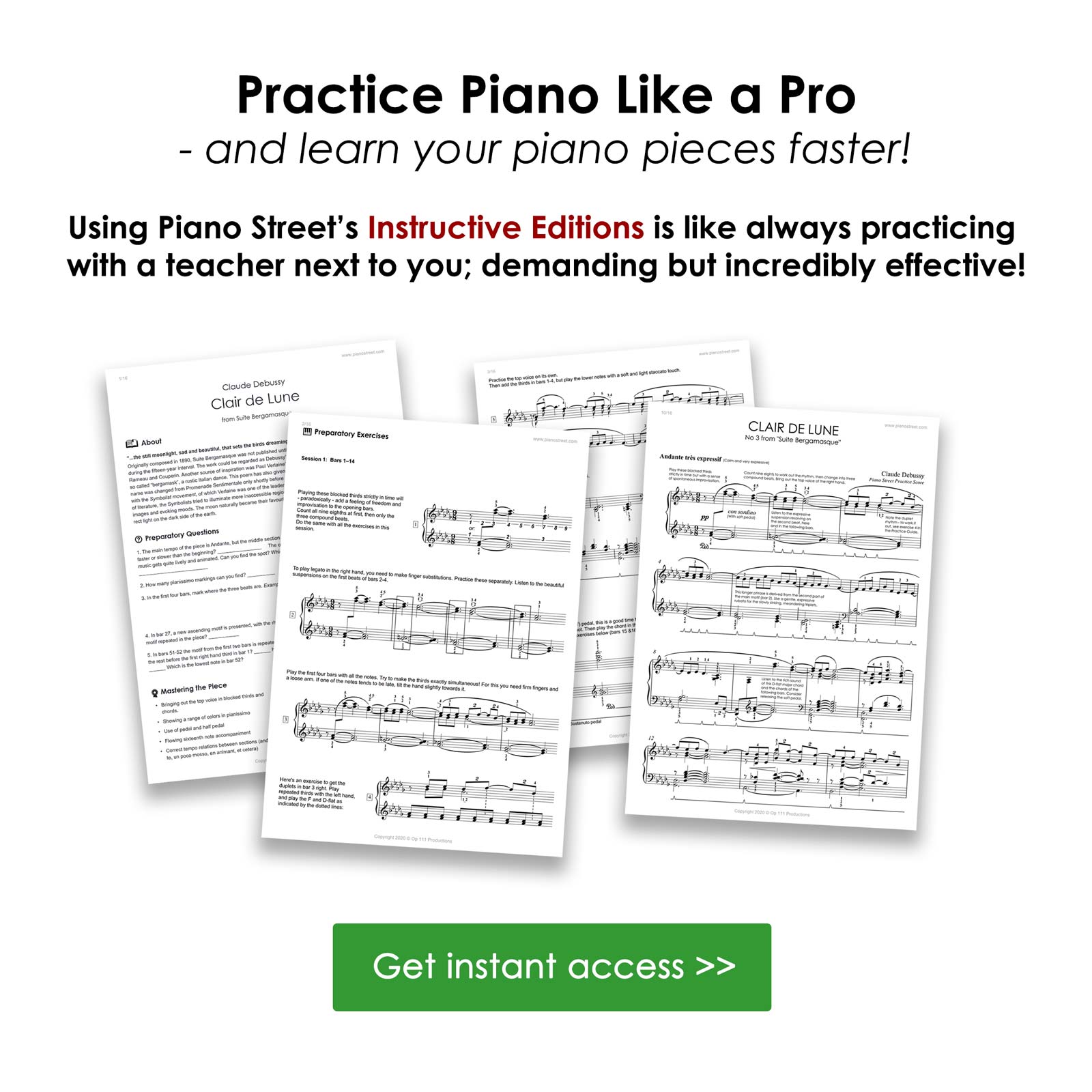Piano Forum
Piano Street Magazine:
From Sacile to Symphony Halls: The Fazioli Phenomenon
For Paolo Fazioli, music isn’t just a profession – it’s a calling. In connection with the introduction of Fazioli's new model F198 and the presentation of The Cremona Musica Award 2024, we had the opportunity to get an exclusive interview with the famous instrument creator and award winner. Read more
Pages: [1] Go Down
Pages: [1] Go Up
For more information about this topic, click search below!
 Topic: Pianoteq
Topic: Pianoteq