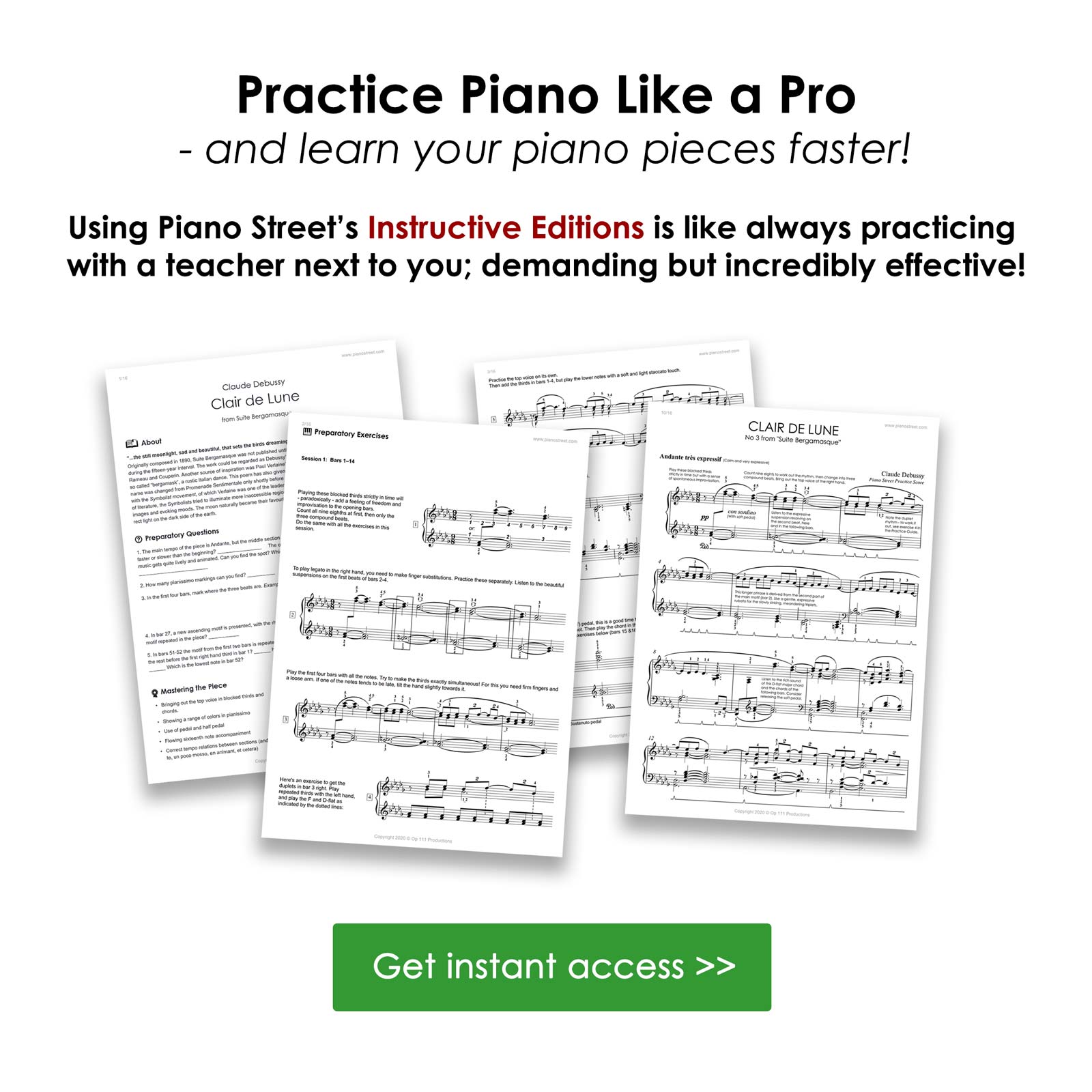Piano Forum
Piano Street Magazine:
New Piano Market Statistics: Inside the Quiet Transformation of Piano Playing
For those of us who spend our lives on the bench — whether teaching, practicing for a recital, or simply playing for the love of it – the piano has always been a singular concept: wood, felt, strings, and soul. Yet, recent global market reports reveal that the definition of our instrument is expanding and evolving in ways that affect us all. Read more
Pages: [1] Go Down
Pages: [1] Go Up
For more information about this topic, click search below!
 Topic: Chopin Polonaise-Fantaisie on my Baldwin, + recording issues
Topic: Chopin Polonaise-Fantaisie on my Baldwin, + recording issues