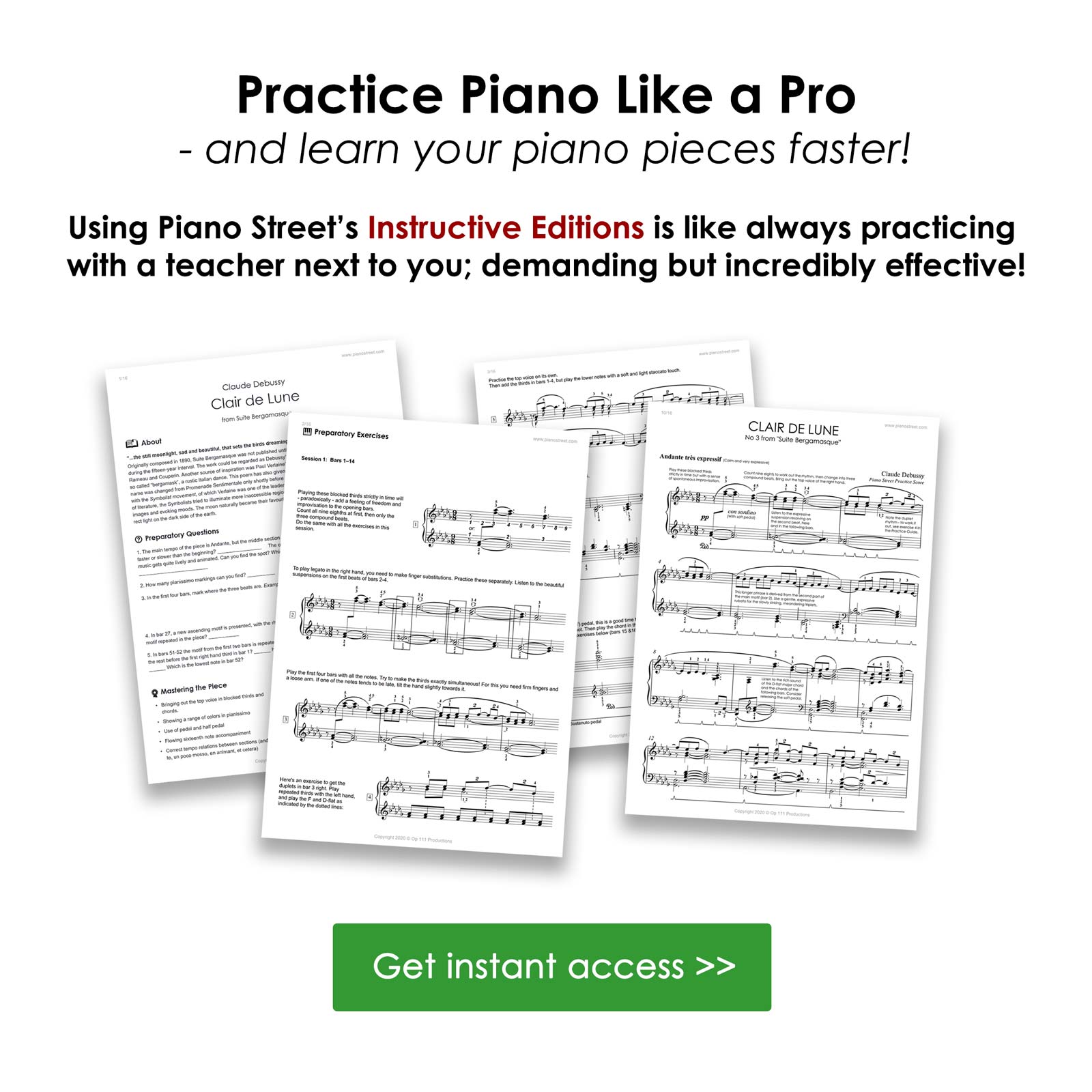Piano Forum
Piano Street Magazine:
Music is an Adventure – Interview with Randall Faber
Randall Faber, alongside his wife Nancy, is well-known for co-authoring the best-selling Piano Adventures teaching method. Their books, recognized globally for fostering students’ creative and cognitive development, have sold millions of copies worldwide. Previously translated into nine languages, Piano Adventures is now also available in Dutch and German. Eric Schoones had the pleasure of speaking with Randall Faber about his work and philosophy. Read more
Pages: [1] Go Down
Pages: [1] Go Up
For more information about this topic, click search below!
 Topic: Show the topics you have posted in the 'profile' stats section!!!!!!!!!!!!
Topic: Show the topics you have posted in the 'profile' stats section!!!!!!!!!!!!