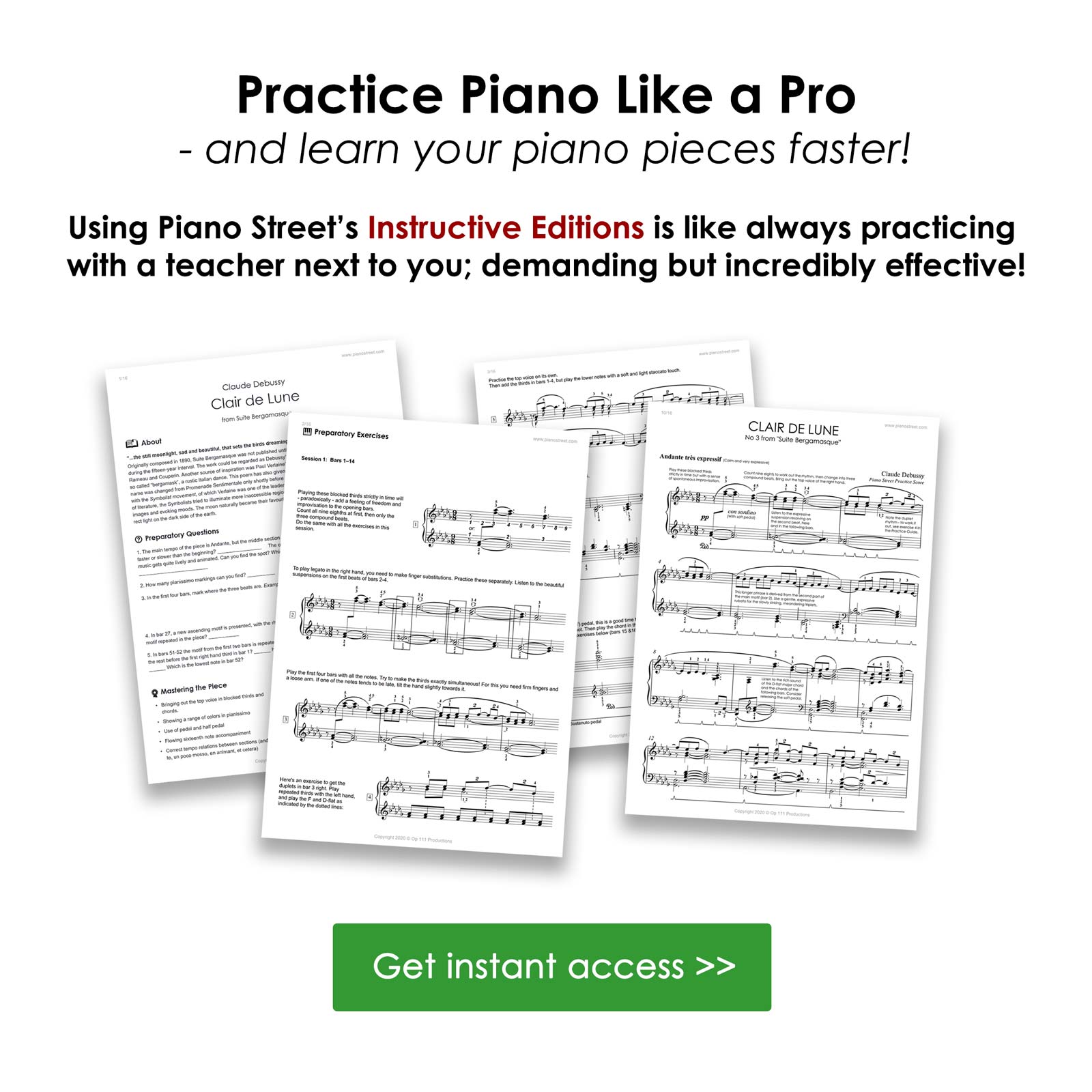Piano Forum
Piano Street Magazine:
Chopin and His Europe Festival Returns
Warsaw is once again gearing up for one of its annual musical highlights. The 21st edition of the Chopin and His Europe Festival kicked off on 20 August and runs until 6 September, packing in 29 concerts featuring a mix of world-renowned soloists, orchestras, and chamber ensembles. Read more
Pages: [1] Go Down
Pages: [1] Go Up
For more information about this topic, click search below!
 Topic: iTunes
Topic: iTunes