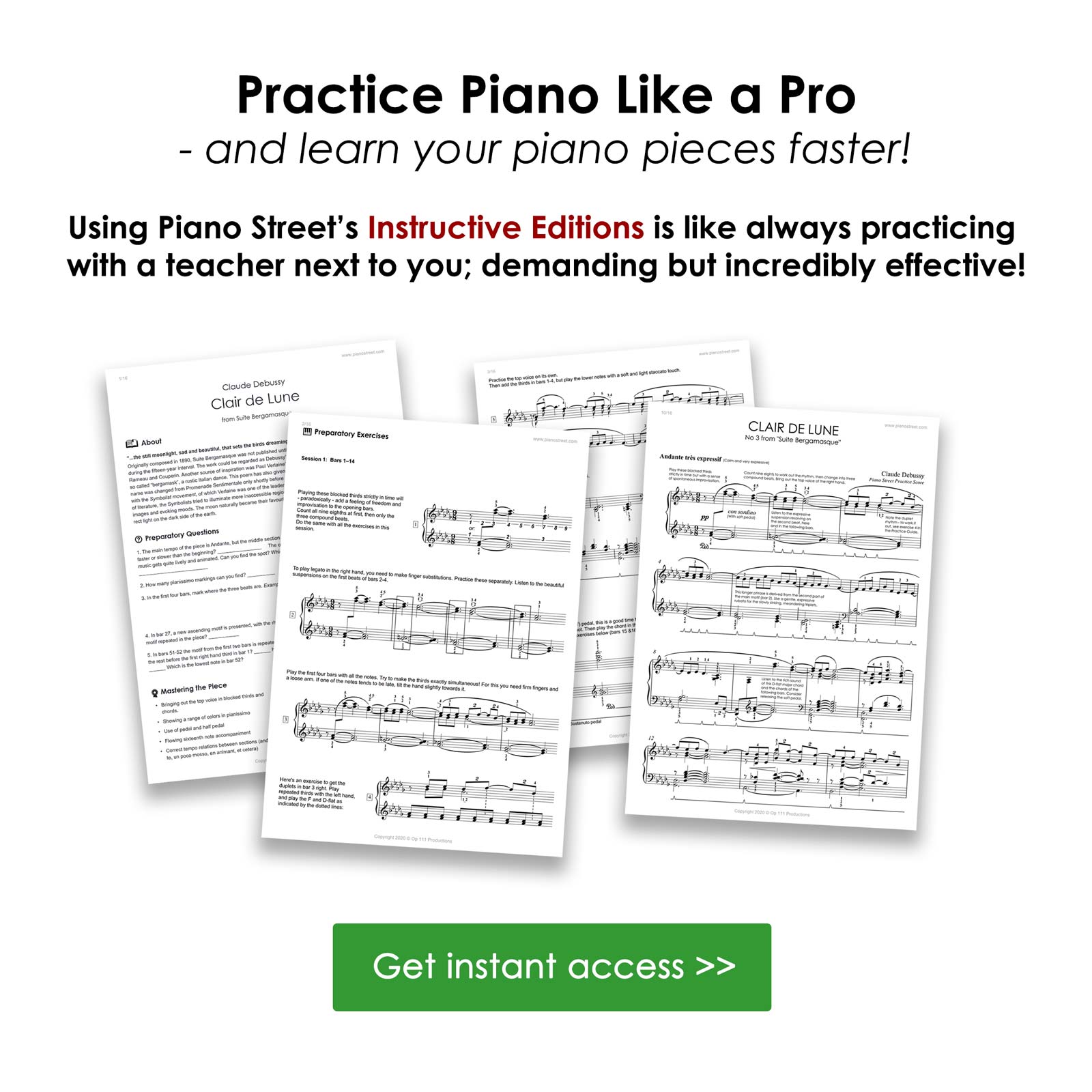Piano Forum
Piano Street Magazine:
Rachmaninoff’s Complete Piano Works – Now on Piano Street
Piano Street celebrates Rachmaninoff’s 150-year anniversary by providing digital sheet music for his complete piano works. Browse the new scores and immerse yourself in a world of technical fireworks, profound emotion, and a uniquely rich harmonic language! Read more
Pages: [1] Go Down
Pages: [1] Go Up
For more information about this topic, click search below!
 Topic: Editing files
Topic: Editing files